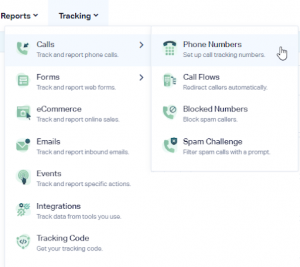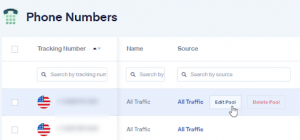Are you tired of being unable to track your business calls? Look no further than WhatConverts! Here’s how you can set up tracking numbers in just a few easy steps:
1.) Start by logging into your WhatConverts profile and selecting “Tracking” from the top menu. From there, choose “Calls” and then “Phone Numbers” to access your phone numbers.
2.) To add a new phone number, click “+ Add Phone Number.” For tracking website calls, choose the “Typical Setup” option and follow the prompts to determine your needed numbers. Select the country, phone number type (local or toll-free), and area code. Then, click “Find Numbers” and review the pre-selected numbers before moving on to the next step.
3.) The following few prompts will guide you through setting up your tracking numbers with the features you want, such as call recording, call greetings, call whisper, tracking text messages, call transcription, and PCI redaction. Once you’ve made your selections, click “Finish.”
4.) Finally, you can review or edit your numbers on the Phone Numbers page. And if your “Destination Number” differs from the phone number on your website, edit your “Swap Number” by clicking on the “Edit Pool” button.
That’s it! With these simple steps, you can easily set up tracking numbers in WhatConverts and keep tabs on your business calls.