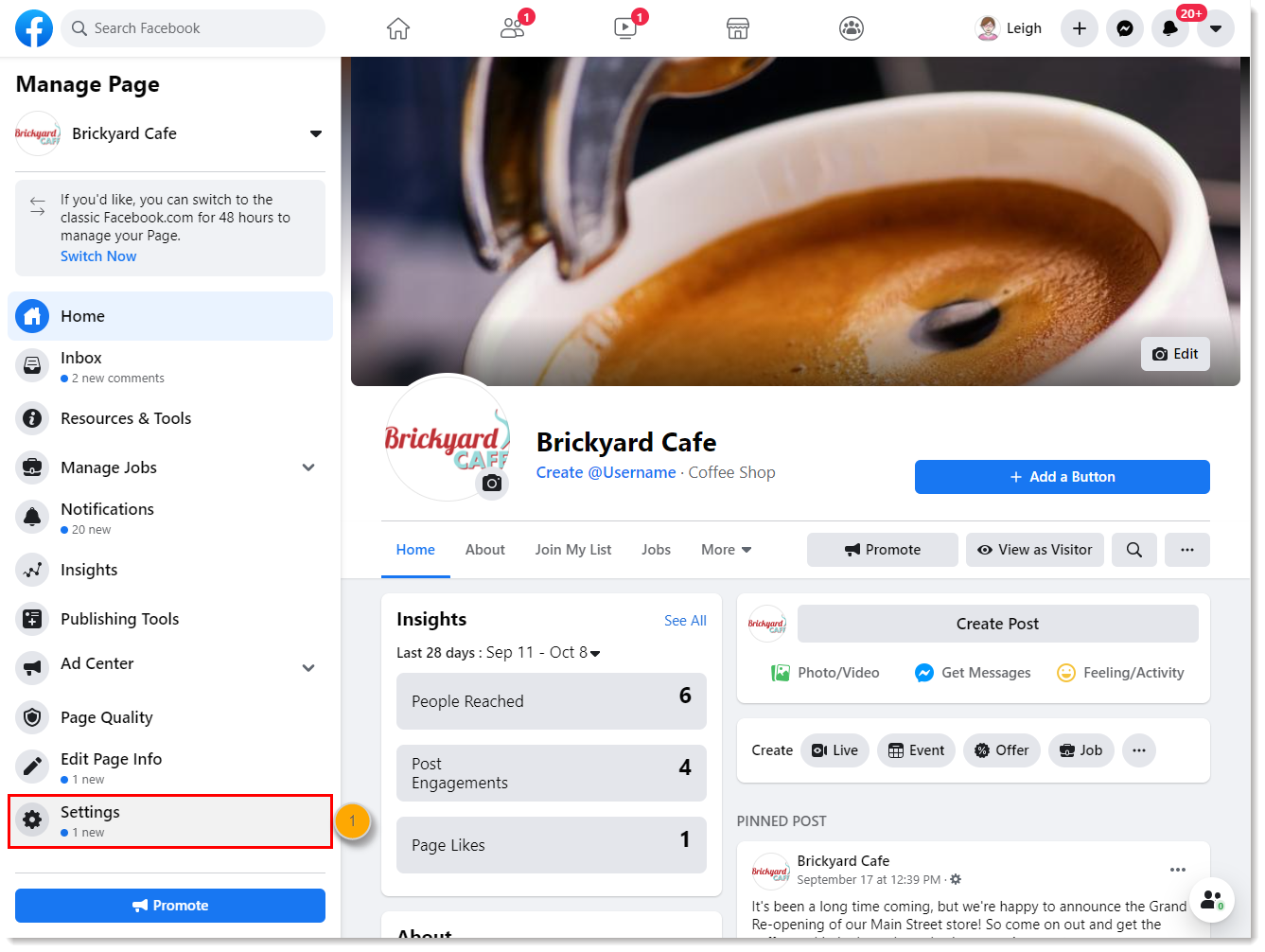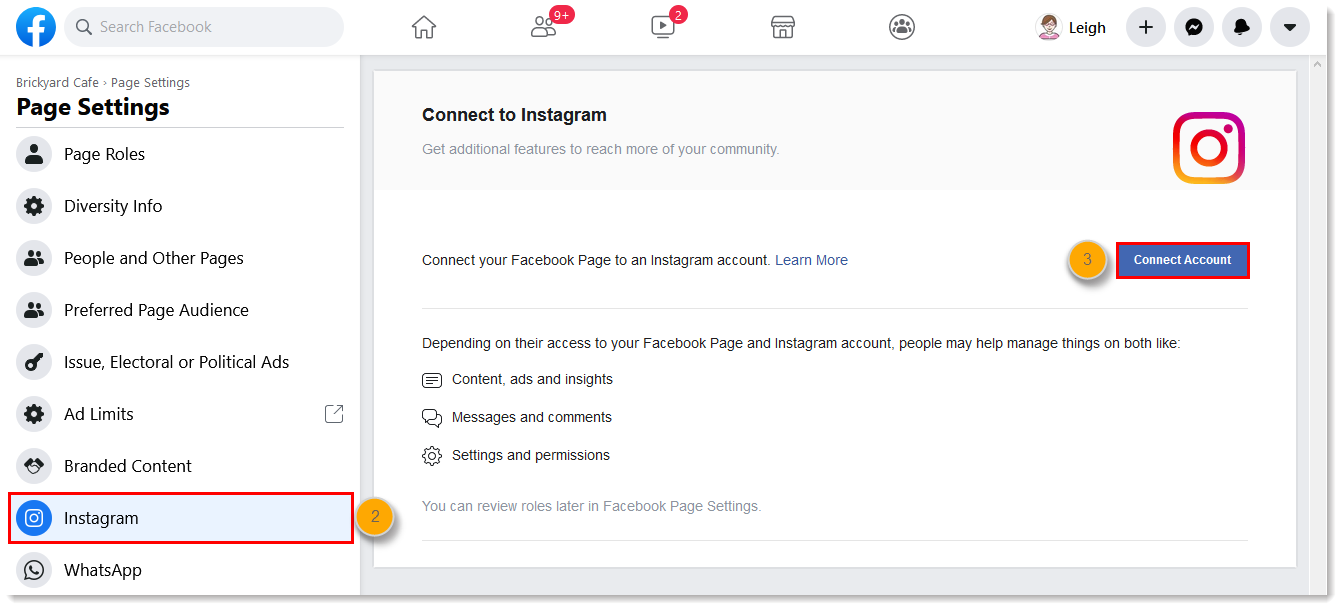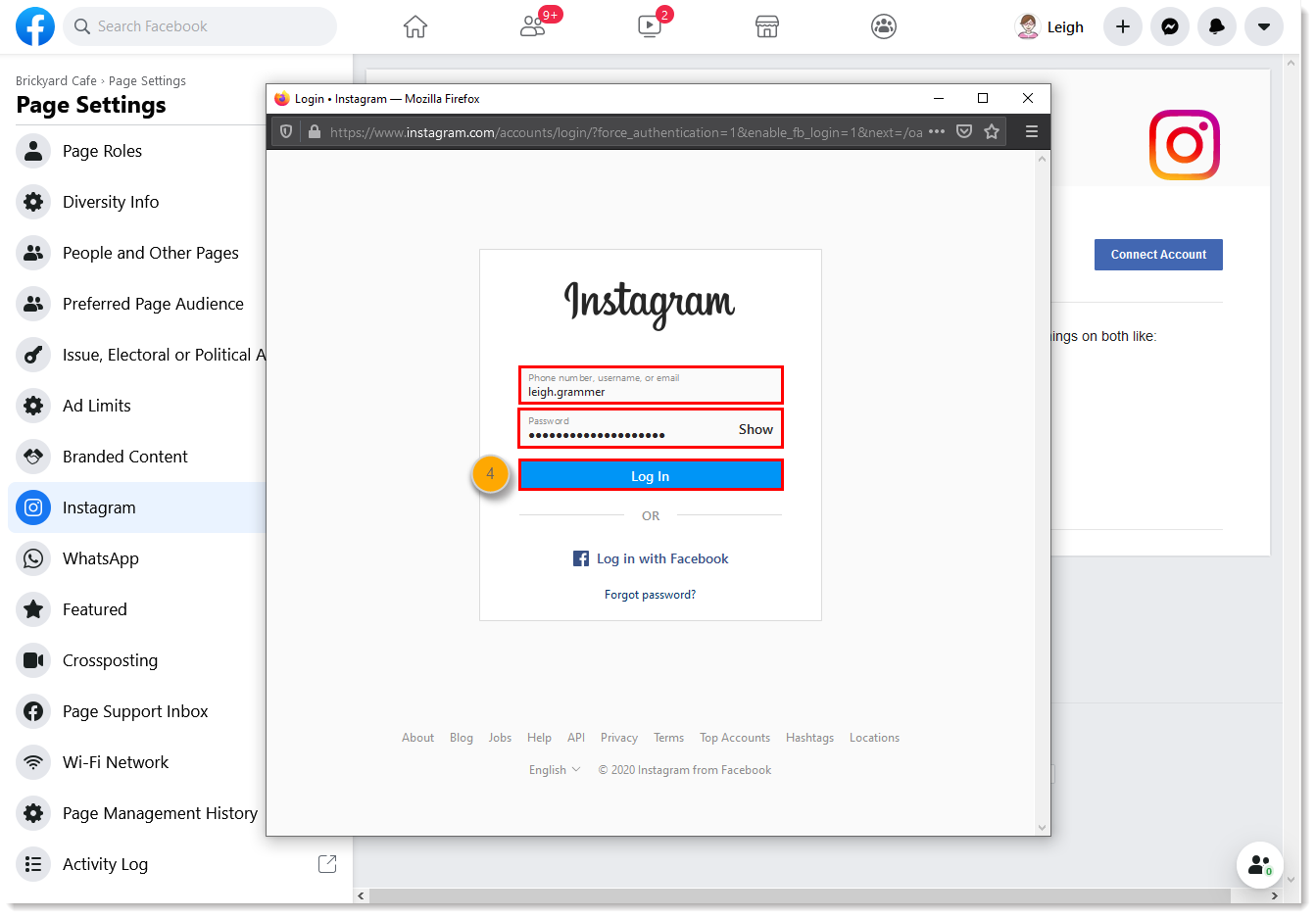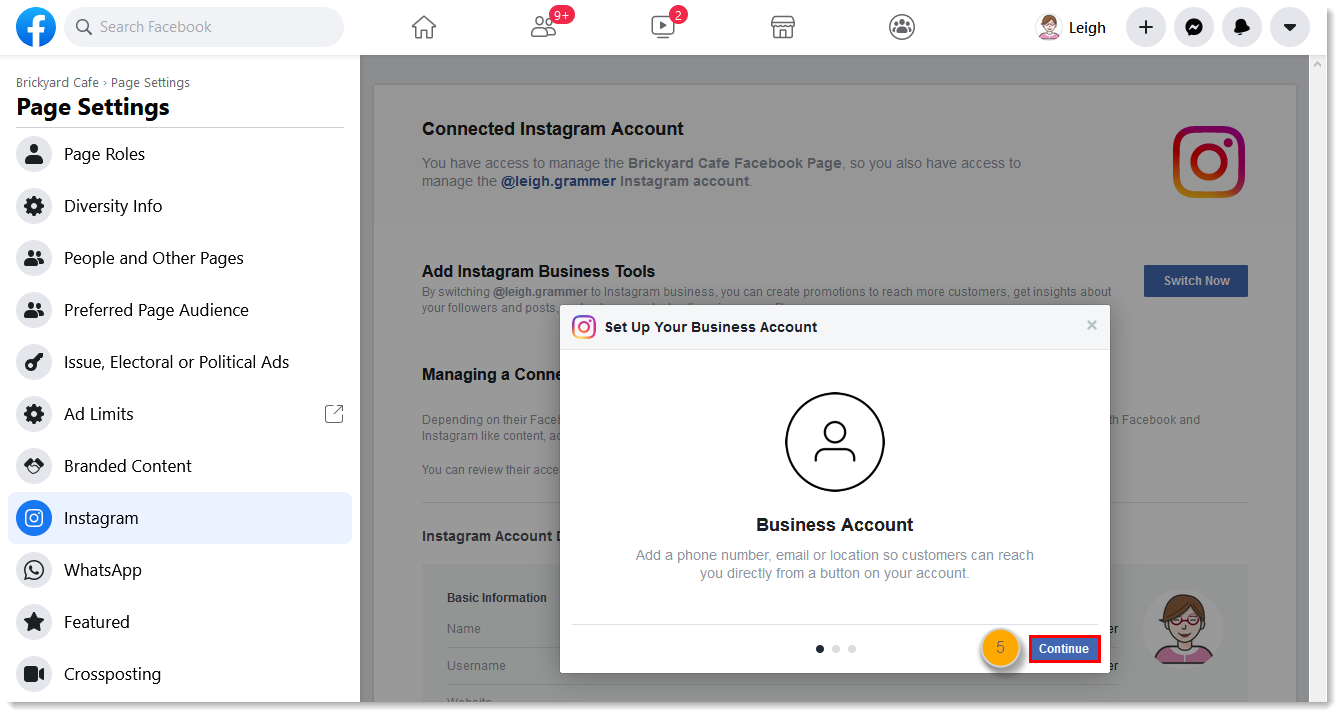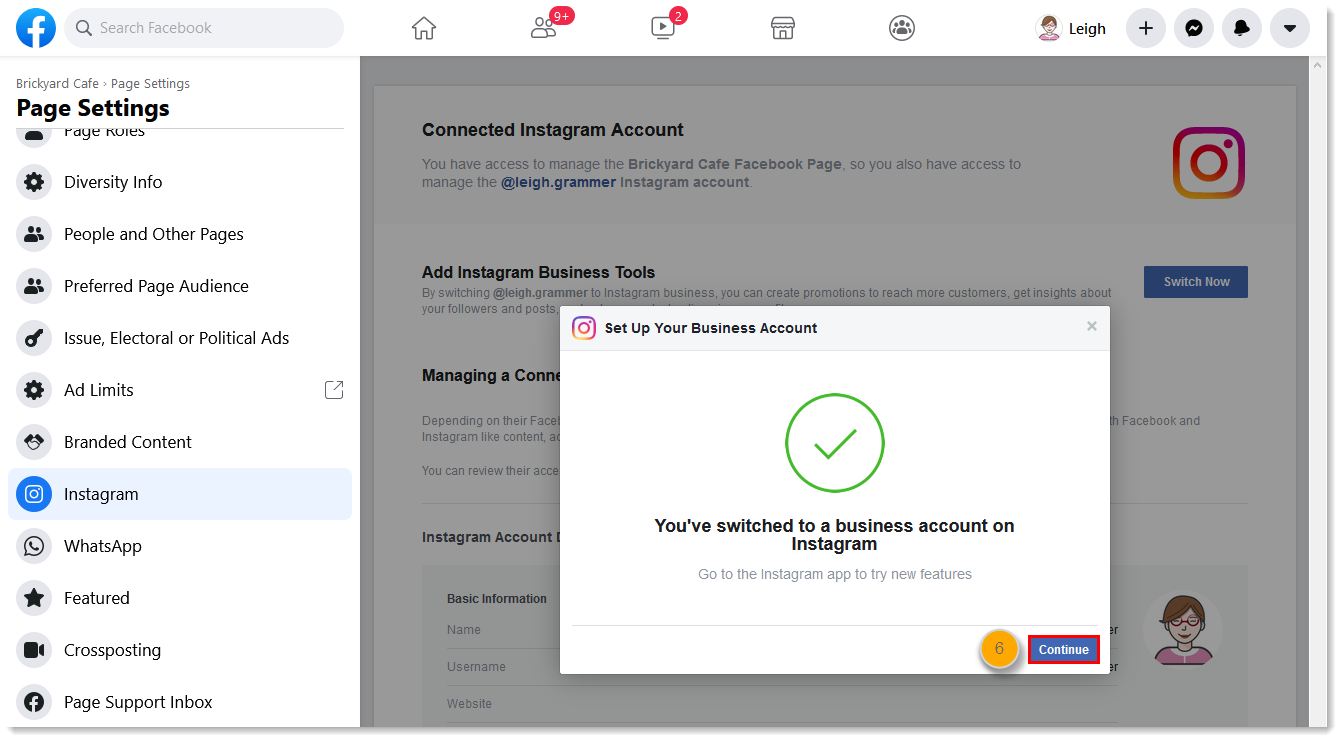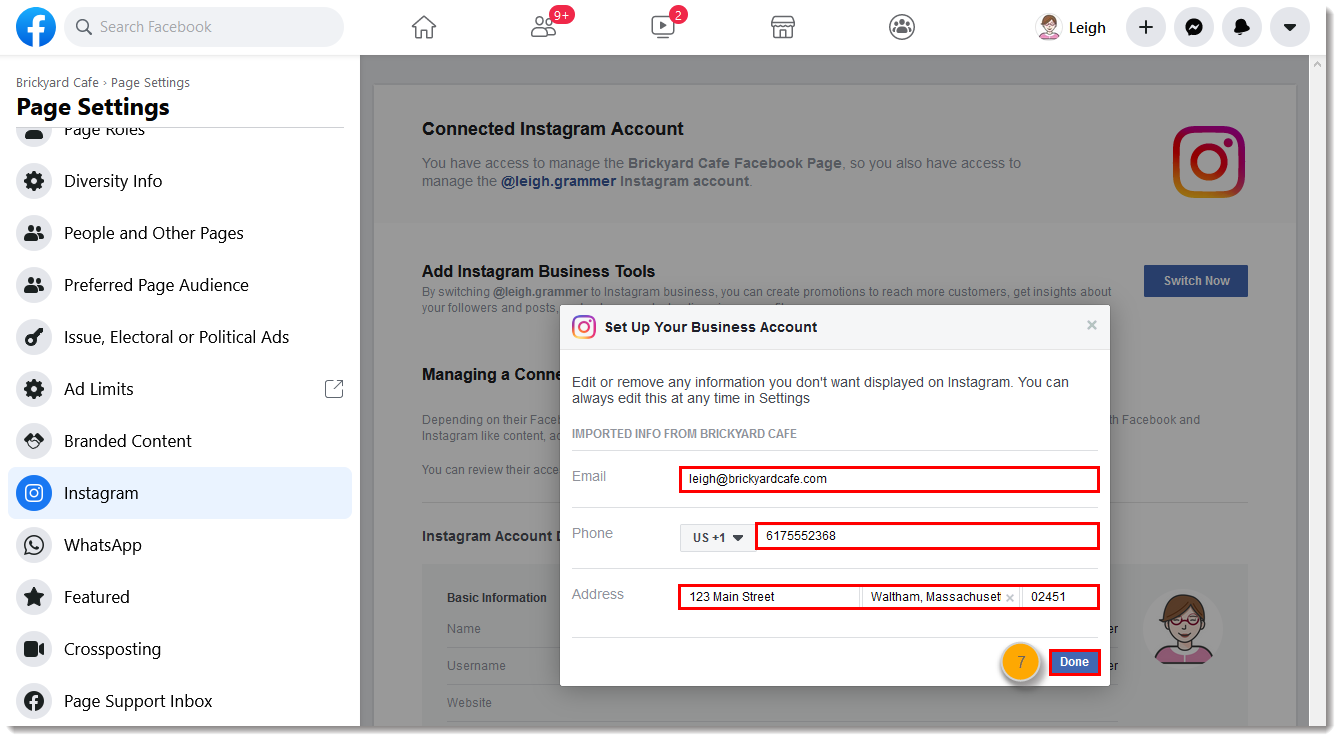Sync Instagram with Facebook to start posting content and publishing ads through Constant Contact
Connecting your Instagram Business Profile to your Facebook Page makes some things function more smoothly between the pages than when they are disconnected from each other. For example, you can create one image post and share it on both channels at one time and then see the reach that the post gets from each channel’s audience. It also lays the groundwork for managing your social media marketing through Constant Contact with our social posting and advertising features.
If you don’t have an Instagram Business Profile, you can convert your personal profile at the same time you connect it to your Facebook Page.
- From your Facebook Page, click Settings.
- Click Instagram.
- Click Connect Account.
- Enter your Instagram username and password and click Log In.
- Click Continue a couple of times through the walk-through content.
- On the success message, click Continue.
- Update your business email address, phone number, and address, and click Done.
Now that your Instagram Business Profile is connected to your Facebook Page, you can create Ads and Lead Ads on Facebook and Instagram, or share and engage with posts on Facebook and Instagram, all from within your Constant Contact account.
| Did you know? Your personal Instagram profile can also be converted to a business profile and connected to your Facebook Page through the Instagram mobile app. |