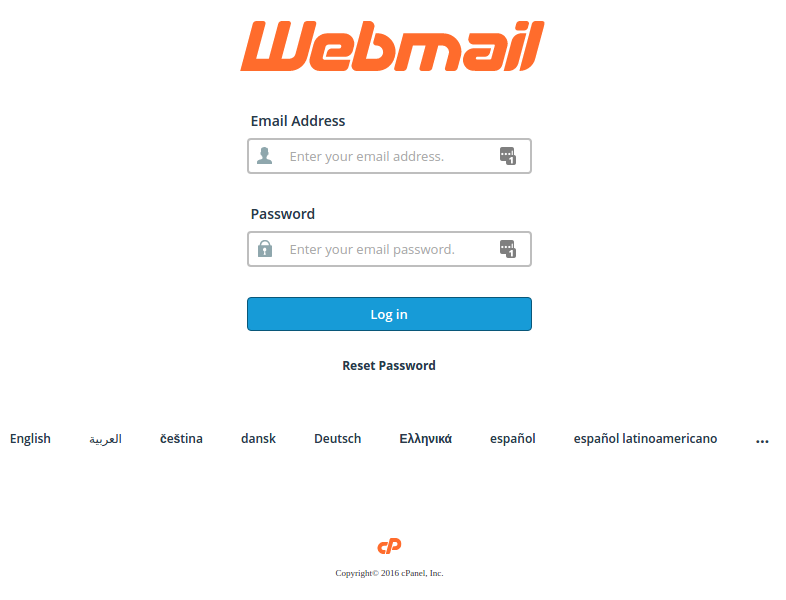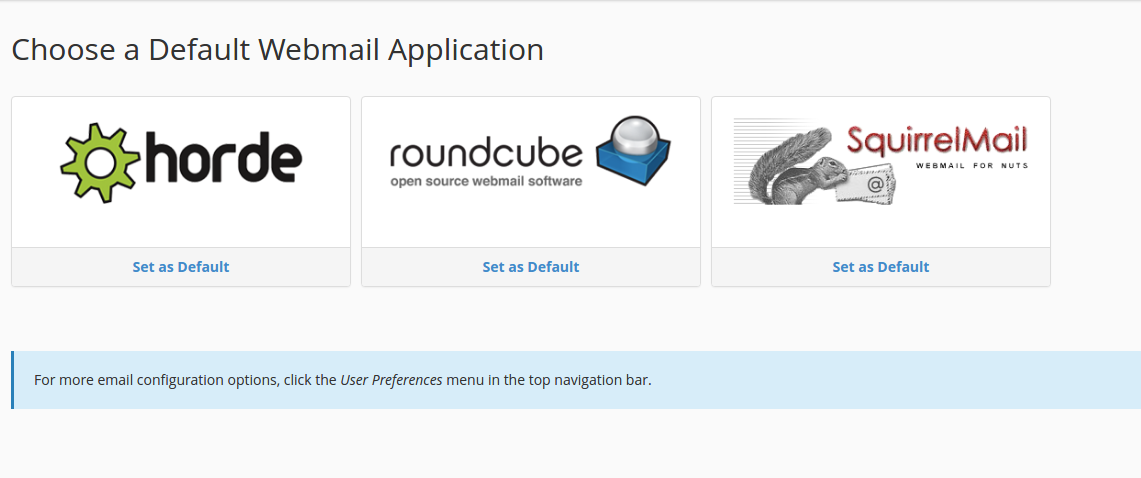Accessing Webmail through your domain name
Its simple and easy way is to access your Webmail using your domain name like this: yourdomain.com/webmail/. For example, if I have a domain xyzservices.com, I access my Webmail by going to this link: xyzservices.com/webmail/.
TECHNICAL NOTE: You can also access webmail by using the port number instead of “/webmail” like this: thomvtutorials.com:2095 (non-HTTPS port) or thomvtutorials.com:2096 (HTTPS port)
The login window will also look like this:
You will be prompted with a window that lets you choose an email client.
I suggest you use each one at a time to find the one you like best. Once you find one that you prefer over the others you then can click on the Set As Default next to the chosen client to use it automatically every time you open Webmail for that particular email account.