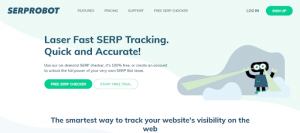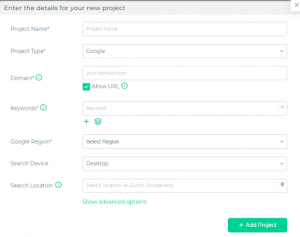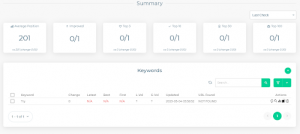SerpRobot is a powerful online tool that lets you keep tabs on your website’s search engine rankings and closely monitor your SEO performance. Are you curious about how to create an account and take advantage of everything SerpRobot offers? No problem. Check out this comprehensive guide for all the details:
Step 1: Head Over to the SerpRobot website
To get started, fire up your web browser and navigate to the SerpRobot website by typing https://serprobot.com/ into your address bar.
Step 2: Register For a New Account
Once you arrive on the website, look for the “Sign up” button in the homepage’s upper-right corner. Click on it and input your name, email address, and a strong password into the registration form. When you’re finished, click the “Create account” button.
Step 3: Confirm Your Email Address
Once you’ve submitted the registration form, SerpRobot will email the address you provided. Check your inbox, locate the email from SerpRobot, and click on the confirmation link to verify your email address.
Step 4: Add Your Website
Once your email address has been confirmed and you logged in to your SerpRobot account, it’s time to begin tracking your website’s search engine rankings. Click on the “New Project” button and input the details needed, like the website’s URL and your keywords, location, etc. Once you’ve finished, click “Add Project.”
Step 5: Configure Your Settings
After adding your project, click the “Manage Your Bots” tab to configure your tracking preferences. Here, you can choose how frequently you want SerpRobot to check your website’s search engine rankings, set up email notifications, and customize other tracking options.
Step 6: Monitor Your Rankings
After adjusting your tracking settings, SerpRobot will begin monitoring your website’s search engine rankings. Click on your “Project” tab and click on one of your projects to see your website’s ranking performance.
Step 7: Analyze Your Data
SerpRobot provides data and analytics to help you better understand your website’s SEO performance. You can view historical data, track keyword rankings, and compare your performance against competitors.
Following these steps, you can set up an account on SerpRobot and closely monitor your website’s search engine rankings to enhance your SEO performance.