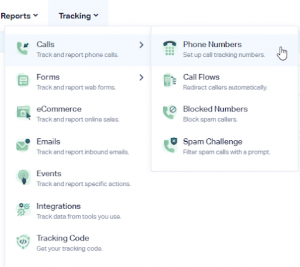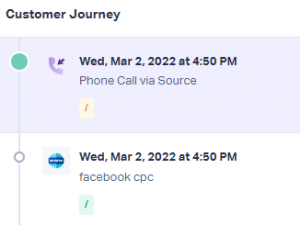Do you need help tracking which online campaigns are driving phone calls to your business? If yes, then you need to set up a dynamic number pool. This advanced setup replaces your website’s hardcoded phone number with a dynamically swapped one based on your visitor’s session’s UTM source and medium.
Here’s how to set up a dynamic number pool for tracking:
Step 1: Log in to your WhatConverts account and select “Tracking” from the top menu. Then, select “Calls” and “Phone Numbers.”
Step 2: Click “+ Add Dynamic Number Pool” and select “Advanced Setup.” Enter the phone number you want to swap on your website (this will be the phone number currently hardcoded on your site).
Select “Source & Medium” as the traffic source for the pool. Enter the UTM source and medium that you want to track exactly as they appear in your URL. Keep in mind that UTM parameters are case-sensitive. The Campaign, Content, and Keyword settings are optional.
Click “Next Step.”
Step 3: Follow the guide to determine how many numbers you’ll need for your website. Choose the phone number type (local or toll-free), country, and area code, and click “Find Numbers.” The system will preselect numbers for you. Review the numbers and click “Next Step.”
Step 4: Enter your destination number to forward your calls to and click “Next Step.”
You will receive instructions from the system on setting up these tracking numbers, ensuring you have access to all the features required for call tracking. Once you’re satisfied with the settings, click “Finish.”
Step 5: Test your tracking implementation by adding the UTM source and medium to the end of your URL and visiting your site. Replace the SOURCE and MEDIUM in the following string with what you have set up in your Dynamic Number Pool:
- Open a new browser session and enter the URL. Replacing the SOURCE and MEDIUM with what you set up in the Dynamic Number Pool. http://www.YOURWEBSITE.com/?utm_source=SOURCE&utm_medium=MEDIUM&wc_clear=true
- Call the telephone number.
- And check the newest phone call lead in your WhatConverts Lead Manager. You should see
It’s important to note that to track your calls, you must install the WhatConverts Tracking Script on your website.
By setting up a dynamic number pool to track based on UTM source and medium, you’ll gain valuable insights into which campaigns are driving phone calls to your business. This will help you optimize your marketing efforts and drive more conversions.