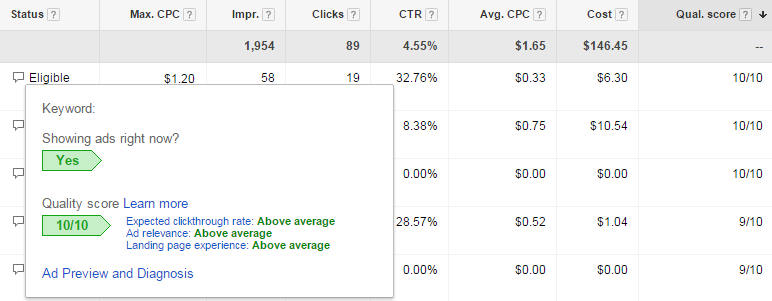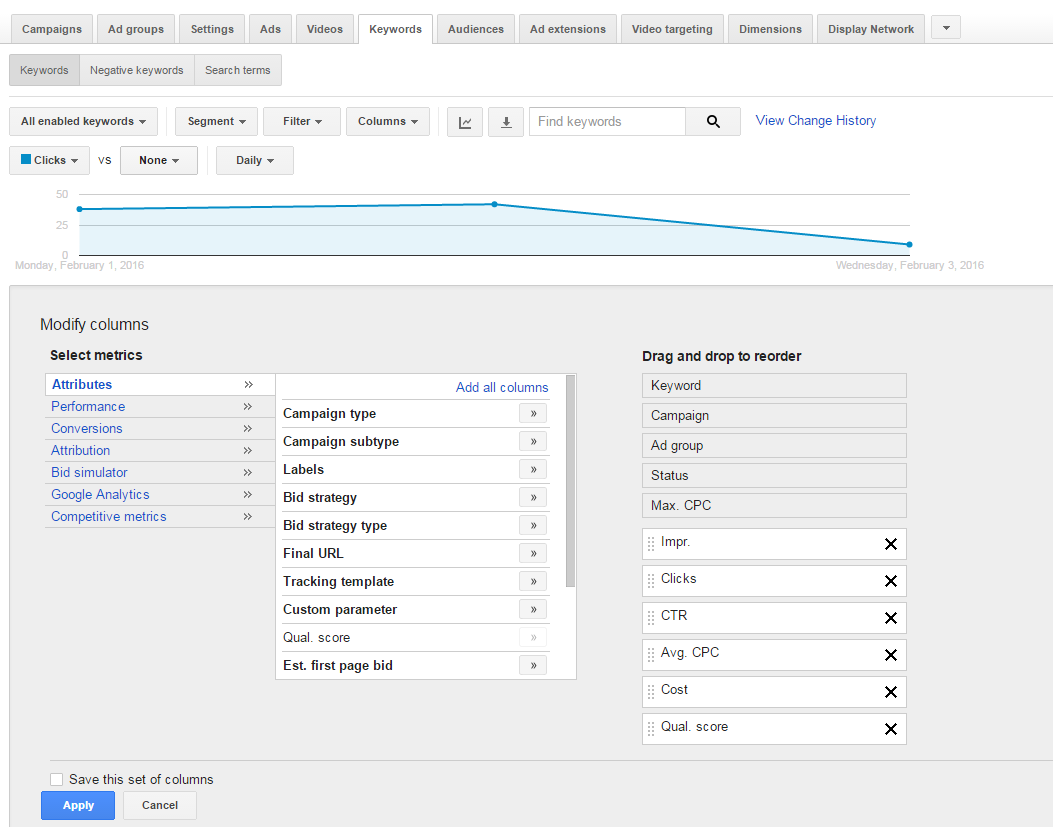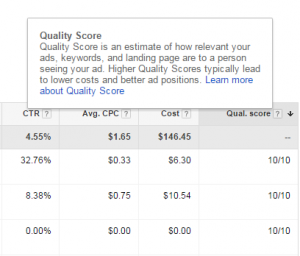
How to Check Your AdWords Quality Score
If you can’t see your AdWords Quality Score column on your Keywords tab, you can easily check your scores by following these three simple steps:
- On your Keywords tab, click Columns.
- Under Attributes, add score to your set of columns.
- Click the Apply button.