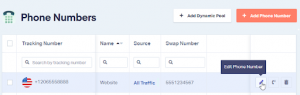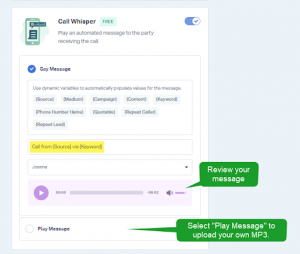Want to impress your leads and make your phone calls more engaging? Adding a Call Greeting or a Call Whisper in WhatConverts is the way to go! Here’s how to do it in just a few simple steps:
1.) Start by logging into your WhatConverts profile and selecting “Tracking” from the top menu. Then, choose “Phone Calls” and click “Phone Numbers” to find the numbers you want to update.
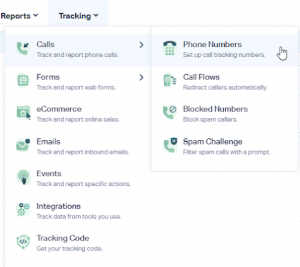
2.) Once you’ve located the numbers, click “Edit Number” at the end of the row and scroll down to the “Want to get the most out of your tracking number?” section. You can toggle on the Call Greeting and/or Call Whisper features here.
3.) Next, you can choose “Say Message” (which is read by an automated voice you can select from a dropdown menu) or “Play Message” (where you can upload your MP3 recording). If you choose “Say Message,” you can insert variables like Source, Medium, Campaign, Content, Keyword, Phone Number Title, Quotable Status, Repeat Caller, or Repeat Lead to personalize your greeting or whisper.
4.) When you’re happy with your selections, scroll to the bottom of the page and click “Finish.”
It’s important to note that Call Greetings and Call Whispers can also be set up in an incoming Call Flow. Call Whispers can be set in the Dial step, and Call Greetings can be set in the Call Recording step.
Now that you know how easy it is to set up Call Greetings and Call Whispers in WhatConverts, you can create personalized and engaging phone calls that impress your leads and boost your business!