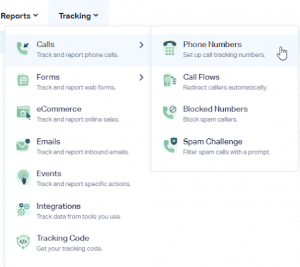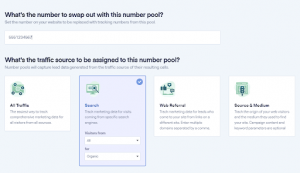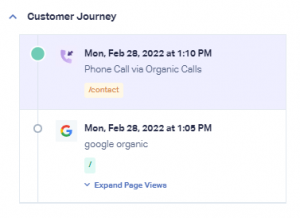If you’re running a business website, you know how essential it is to track your website’s traffic sources. A dynamic number pool is one of the best ways to monitor organic traffic. It allows you to assign unique phone numbers to your website and visitors, enabling you to identify which traffic sources generate the most leads and conversions.
Here’s how you can set up a dynamic number pool to track your organic traffic in just a few easy steps:
Step 1: Go to your WhatConverts profile and select “Tracking” from the top menu. Choose “Calls” then “Phone Numbers.”
Step 2: Click “+ Add Dynamic Number Pool” and select “Advanced Setup” to track your website’s calls. Enter the phone number that you want to swap on your website (the one that’s currently hard-coded or static).
Select “Search” as the traffic source for the pool and choose “Visitors” from “All” and “Organic” from the drop-down. Click “Next Step.”
Step 3: Following the guide, determine how many numbers you need for your website.
Note: To review traffic information for organic traffic only, go to your Google Analytics dashboard and select “Audience” > “Overview.” Choose the “Hourly” view on the top right of the chart, add a “Segment,” and apply the “Organic Traffic” segment.
Select the country, phone number type (local or toll-free), and area code, and click “Find Numbers.” Review the numbers and click “Next Step.”
Step 4: Enter your destination number to forward your calls to, and click “Next Step.”
Follow the prompts to set up your tracking numbers and select the desired features. Once done, click “Finish.”
Step 5: Test your implementation by adding “?utm_source=google&utm_medium=organic&wc_clear=true” to the end of your URL to simulate an organic Google click.
- Open a new browser session and enter the URL. http://www.YOURWEBSITE.com/?utm_source=google&utm_medium=organic&wc_clear=true
- Call the telephone number,
- and check the newest call lead in your WhatConverts Lead Manager. You should see the following:
Important: This setup lets you track your website’s organic traffic effectively. However, you must install the WhatConverts Tracking Script on your website to track your calls. This script will enable you to track all your calls, even if visitors don’t call the dynamic numbers directly.